Flippity uses Google Sheets to create fun, interactive websites with whatever content you want! Whether it's flashcards, Bingo, a gameshow, Flippity lets you create something fun and interactive for your class. You can peruse all the available templates on the main Flippity site, but I highly recommend using the Google Drive Add-On to create yours.
How does it work?
First, you'll need to install the Flippity Add-On. This is super simple.
Step One: Open a blank Google Sheet
Step Two: Click "Add-On" from the menu
Step Three: Select "Get Add-On"
Step Four: Search for "Flippity" and click the blue "Free" button to install
Next, you'll need to select your template. Click "Add-On," "Flippity," and "Pick a Template"
Next, you'll need to pick your template. You can scroll through the options and click "Demo" to see the template in action. Be sure to select "Use" when you pick your template.
Your template will build. You'll get a pop-up box with a link. You don't need this yet, so just click close for now.
The template will contain filler content that you will want to delete so you can add your own content. Make sure you don't edit any of the blue cells and don't delete any of the cells from the template or it won't work!
Once you get all your content added, you will click "Add-On" from the menu. Select "Flippity" then "Get Flippity.net URL."
This will cause the window with the link to pop back up.
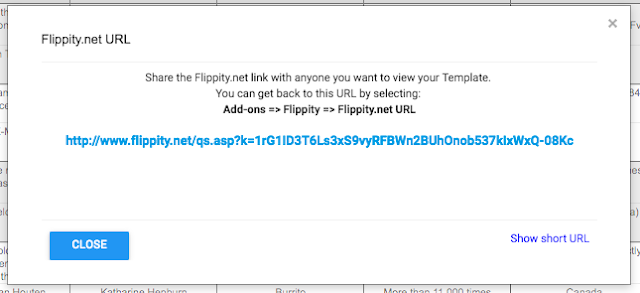
The link in the pop will be the link you will use to access your newly created site! You can share this with your students on Google Classroom or use it to project it for your class to see.
It's that easy! I love Flippity and think it's a great tool to use in the classroom. Today, I facilitated a meeting with the first year teachers in our building, and we used the game show template to talk about classroom management and instructional scenarios we are facing in the classroom this time of year. I'm also a big fan of the flash cards template because it's more than just flash cards! It also has practice, matching, and a word cloud with which students can interact.
Give Flippity a shot in your class and see what your students think!
Check out other EdTech tools below:







No comments:
Post a Comment